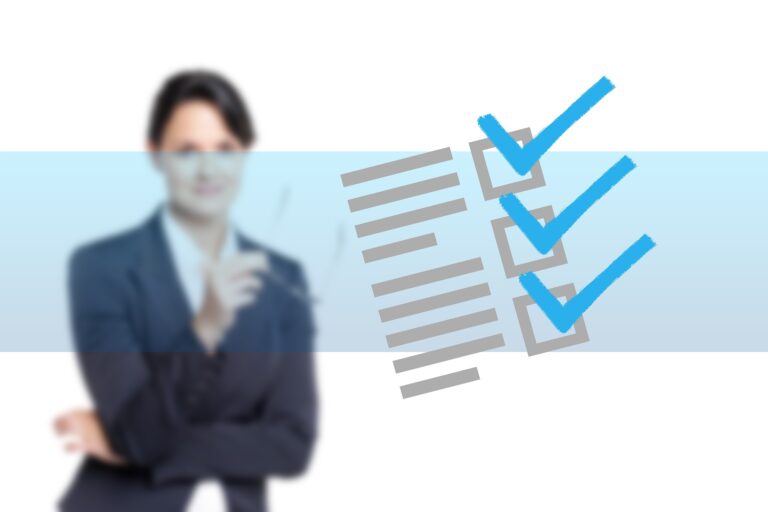Exploring Top Project Management Tools 2024
Selecting the right project management tool is crucial for effective project planning and execution. With a myriad of options available, it’s essential to understand the strengths and weaknesses of each tool to determine which best suits your needs. In this article, we’ll review and compare five popular project management tools: Asana, Trello, Microsoft Project, JIRA, and Monday.com.
1. Asana
Asana is renowned for its user-friendly interface and robust feature set, making it a favorite among project managers. It excels in task management, allowing teams to break down projects into manageable tasks, set deadlines, and track progress.
Key Features:
- Task Dependencies: Helps in identifying and managing task relationships.
- Custom Fields: Allows for tailored tracking of specific project needs.
- Timeline View: Provides a Gantt chart-like overview of project schedules.
Pros:
- Intuitive Interface: Easy for new users to navigate and use.
- Collaboration: Facilitates team communication and collaboration.
Cons:
- Complexity for Large Projects: May lack depth for highly complex projects.
2. Trello
Trello is a highly visual tool based on the Kanban methodology. Its card-and-board system offers a simple yet effective way to manage tasks and projects.
Key Features:
- Drag-and-Drop Interface: Simplifies task organization and movement.
- Power-Ups: Enhances functionality with integrations and add-ons.
- Butler Automation: Automates repetitive tasks to save time.
Pros:
- Ease of Use: Minimal learning curve.
- Flexibility: Suitable for a wide range of projects and teams.
Cons:
- Limited Advanced Features: May not meet the needs of complex projects.
3. Microsoft Project
Microsoft Project is a robust and comprehensive project management tool, widely used in industries that require detailed planning and resource management.
Key Features:
- Gantt Charts: Provides detailed project schedules and timelines.
- Resource Management: Tracks resource allocation and utilization.
- Integration with Microsoft Suite: Seamlessly integrates with other Microsoft tools.
Pros:
- Depth and Detail: Offers extensive project planning capabilities.
- Customizability: Highly customizable to fit specific project needs.
Cons:
- Steep Learning Curve: Requires significant time to master.
- Cost: Higher price point compared to other tools.
4. JIRA
Originally designed for software development teams, JIRA excels in tracking issues and managing agile projects. It supports Scrum, Kanban, and other agile methodologies.
Key Features:
- Custom Workflows: Allows creation of tailored workflows for different project types.
- Agile Reporting: Provides detailed insights into sprint progress and team performance.
- Integration with Dev Tools: Integrates seamlessly with development tools like Bitbucket.
Pros:
- Agile Focus: Ideal for software development and agile project management.
- Scalability: Scales well with growing teams and projects.
Cons:
- Complexity: Can be overwhelming for non-technical teams.
- Setup Time: Requires considerable setup and configuration.
5. Monday.com
Monday.com is a highly visual and flexible project management tool designed to streamline workflow and enhance team collaboration.
Key Features:
- Customizable Dashboards: Offers a variety of views to monitor project progress.
- Automations: Automates repetitive tasks to improve efficiency.
- Integration Capabilities: Connects with numerous third-party apps and services.
Pros:
- Visual Appeal: Attractive and intuitive interface.
- Flexibility: Adaptable to various project types and industries.
Cons:
- Cost: Can be expensive for larger teams.
- Feature Overload: May be overwhelming due to the sheer number of features.
Conclusion
Choosing the right project management tool depends on your specific project needs and team dynamics. Asana is great for its user-friendly interface, Trello for its visual simplicity, Microsoft Project for its comprehensive planning capabilities, JIRA for its agile project management, and Monday.com for its flexibility and visual appeal. Each tool has its strengths and weaknesses, so consider your project requirements carefully before making a decision.
Reference
- “Project Management: A Systems Approach to Planning, Scheduling, and Controlling,” Harold Kerzner
- “Agile Project Management with Scrum,” Ken Schwaber
- “Visual Project Management: Simplifying Project Execution,” Greg Horine
- “Effective Project Management: Traditional, Agile, Extreme,” Robert K. Wysocki
- “The Lean Startup,” Eric Ries